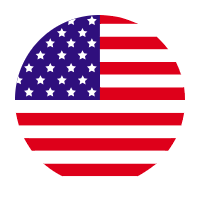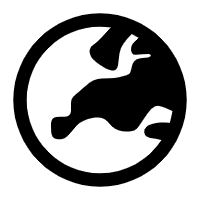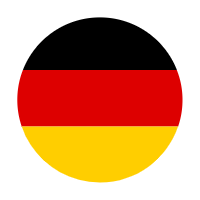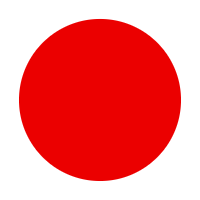- Overview
- Description
- How To Use
- FAQs
- Reviews
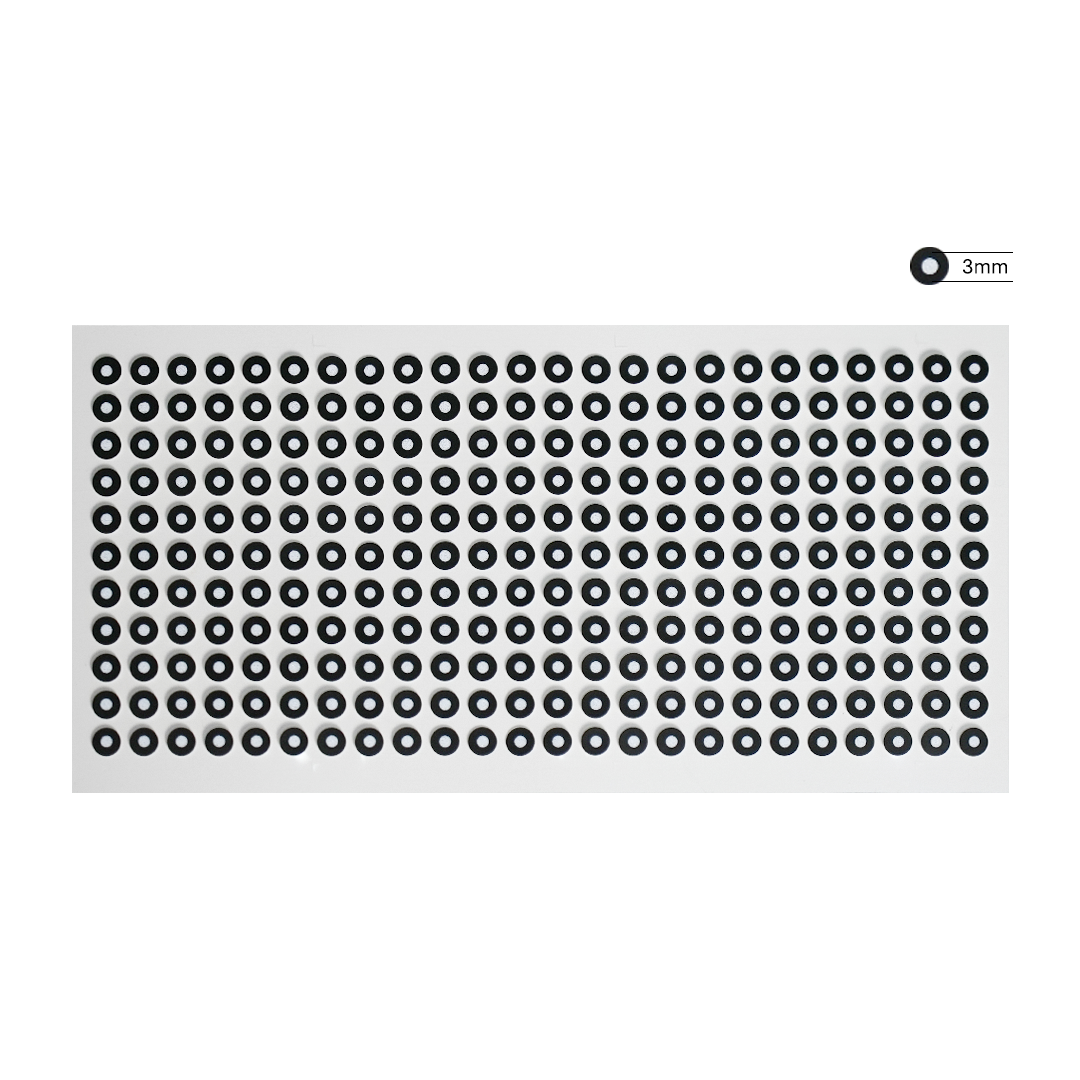
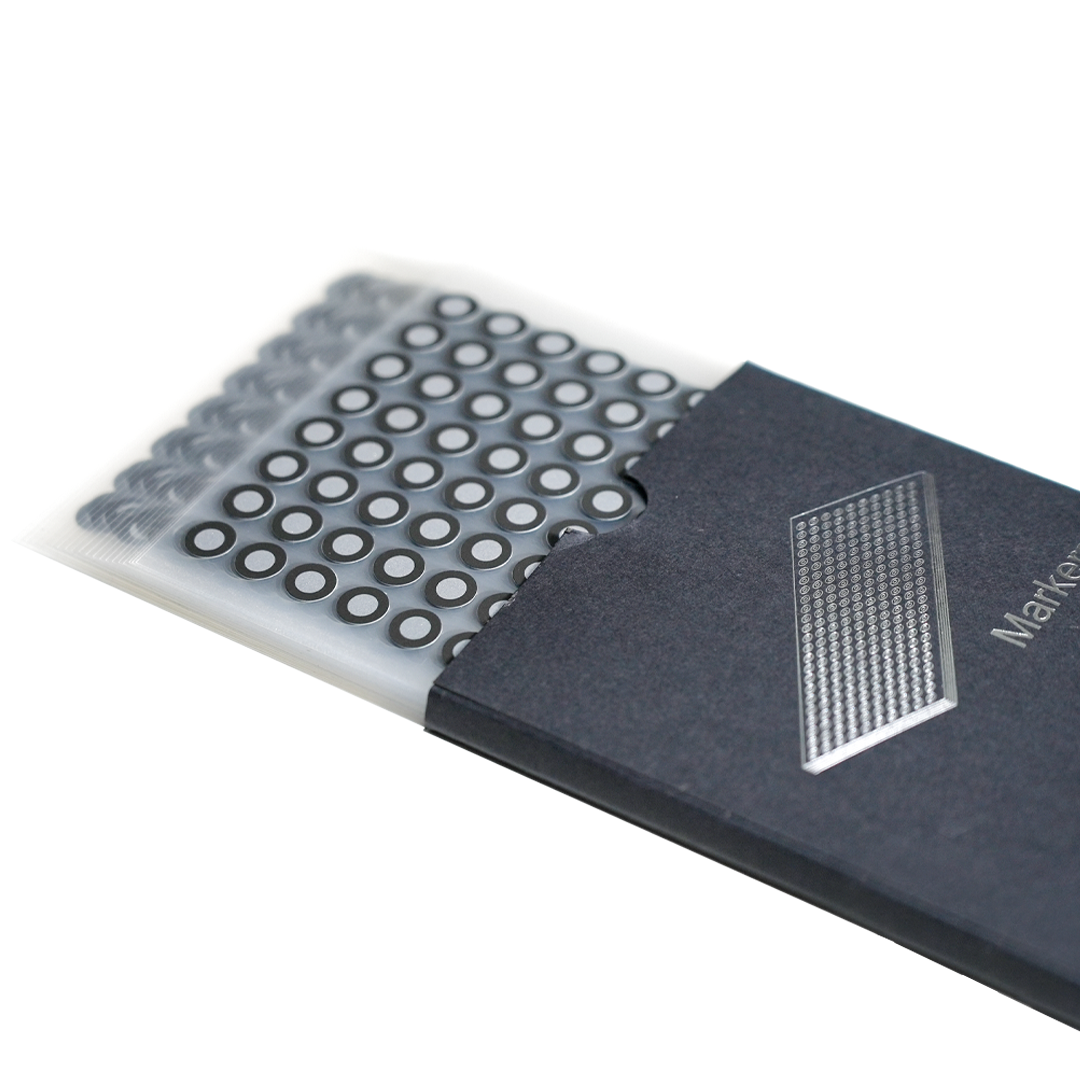
EINSTAR 3D スキャナー マーカー
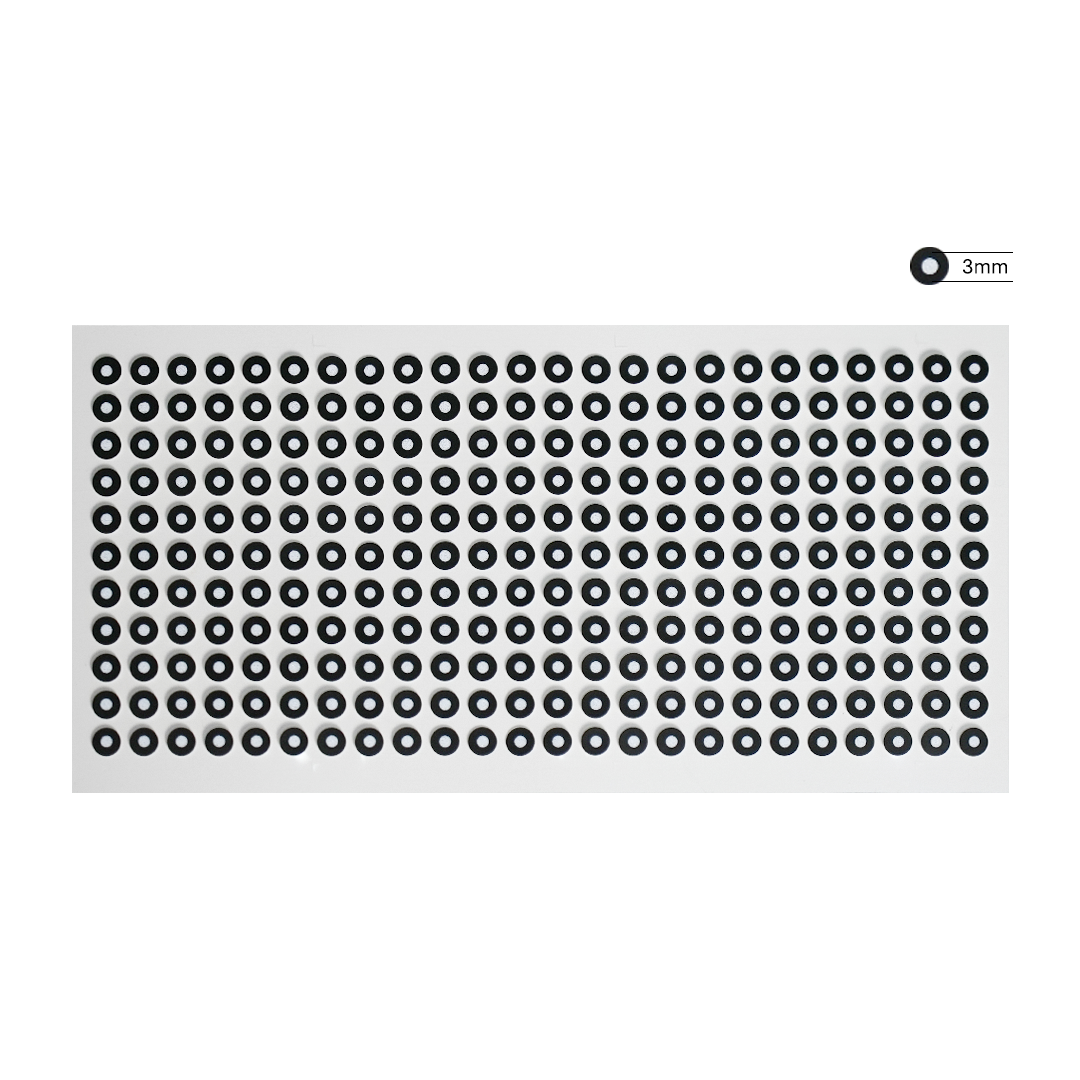
Description

Type And Model
3.0mm Size: Inner diameter 3.0 mm,outer diameter 6.0 mm, total 5280 points.

Scanning Featureless Objects
Stick on or around an object's surfaces, creating irregular patterns the scanner can track when scanning featureless objects or areas in marker mode

Enhancing Scanner Precision
Apply 3D markers to the surface of complex or precision objects to provide additional reference points, ensuring the scanner can accurately capture every detail and meet high precision requirements.

Repetitive Geometric Shapes
Place 3D markers on the surface of similarly shaped objects to create unique reference points, helping the scanner better recognize and track repetitive geometric shapes, ensuring accurate scan data.

Flexible Placement Options
If you prefer not to directly affix markers to an item, you can opt to place them around the item as points of reference.
How To Use

FAQs
How many markers should I use for the best tracking experience?
Use 8 to 15 markers per single frame for optimal tracking. A minimum of 4 markers per frame is required.
What is the recommended distance between markers ?
Place markers at a distance of 6 to 10 cm, with a minimum distance of 2 cm.
When markers alignment is suggested?
- the data accuracy matters
- the scanning object doesn't have rich geometric features or the surface geometry is in repeating patterns (symmetrical objects, cylinders, planes, etc)
How to use markers?
- ランダムな非線形パターンでマーカーを貼り付けます。
- スキャン中は、各フレームに少なくとも 4 つのマーカーが取得できることを確認してください。
- カメラ ビューに表示されるマーカーの数を制御します。
- マーカーは平らな面に貼り付け、マーカーの表面を平らに保ってください。
- デバイスに付属のマーカーのみを使用してください。それ以外のマーカーを使用すると、精度が低下したり、マーカーが見えなくなったりする可能性があります。
- 小さなオブジェクトなどの場合には、オブジェクトの周囲の黒い表面にマーカーを分散させることをお勧めします。
何か質問はありますか?
お問い合わせページからご連絡ください。喜んでお手伝いさせていただきます。